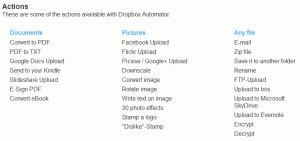The internet is, without doubt, brilliant at many things. It’s great for wasting time, it’s superb for finding out about stuff you never knew you needed to know about. Anyone spending more than 5 minutes on Lifehacker will suddenly realise that half the morning’s gone and they now have half a dozen new projects to try.
One thing it’s also good at is keeping everything separate. You can exist on Facebook, Google+, Twitter, Tumblr and dozens of other places as different entities. But what if you don’t want to?
I may have mentioned Posterous before. Posterous takes the pain out of blogging, making it as simple as sending an email. You email your Posterous account and it then posts your blog where you want it posted – Facebook, Twitter, WordPress, self-hosted Drupal sites, Tumblr, wherever. Once you’ve created your Posterous account (yes, I know, another account to keep track of), you associate it with the services you want to use, tell it what to do and when to do it. Then sit back and enjoy the automation.
At time of writing, you can connect Posterous up to all of the following:
And that’s enough joining up the web.
But not for long! (Sorry, channelling Bob Hale today).
Posterous is great for blogging, but what about a bit more flexibility? In that case, you need If This, Then That.
If… I send a tweet tagged with this, then send me an email.
If… I upload a picture to Instagram, do that with it.
If… and so on.
At time of writing, there are 47 channels on ifttt. That’s 47 Ifs you can start with, triggering actions that will cascade your information around the web. Again, you have to sign in and remember another username and password, again you have to associated your other accounts and grant ifttt permission to do things on your behalf. But here’s where it becomes more interesting. Posterous is a channel on ifttt. If I send a blog post to Posterous, do… Where Posterous will autopost to any and all of the services it connects to, ifttt adds a level of logic to that.
Then there’s the recipes. A wise old programmer once told me “When you’re starting a project, search the internet and see if it’s been done before. If it has, ask if you can use their code.” Recipes on ifttt are like that. People have written the common – and not-so-common – connections. And if you get stuck, just email the developers. They’re a friendly team.
So that’s it. The internet all joined up.
Or so we thought! (Sorry, Bob again).
Dropbox Automator is relatively new on the scene. For those who don’t know, Dropbox is an online file storage facility you can access from your desktop or smartphone. Give it a folder to work with and it will synchronise that folder across your connected devices.
You can allow DbA access to your entire Dropbox contents or restrict it to a specific folder. This shows you some of the actions you can do when DbA detects a new document…
So when you upload a document you can convert it to PDF and send it to your Kindle. You can upload a stack of photos to Dropbox, DbA will resize them, send them to Google+ and Facebook having written some copyright stuff on them or applied an effect. It’ll then zip up all those photos and save it to another folder, allowing you to delete the originals if it hasn’t already. Powerful stuff, no?
Now this is where it gets very, very clever indeed… Dropbox is also a channel available on ifttt. This recipe http://ifttt.com/recipes/19327 will take those photos uploaded to Dropbox, resized and saved into your “Public” folder by DbA and create a wordpress blog post from it. If you email Posterous a zip file of photos, it will create a gallery for you and auto-post it around all your connected services. Between these 3 services I doubt there’s much you can’t automate – short of writing the blog post or taking the photo (and even then I guess you could use a camera that automatically uploaded photos to Dropbox, say, on your smartphone…).
The only notable omission from these services is Google+. Once that’s in there, we’ll be happy bunnies.
And for the new accounts and passwords? LastPass.
Now. How do you automate your online life? And I don’t think I said helicopter once!