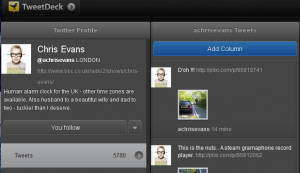Everyone needs a good Twitter client. Well, everyone on Twitter needs a good Twitter client anyway. The best one I’ve found so far, working across Windows (work, boo!), Linux (home! Yay!) and my Android phone (jacket pocket right now) is definitely Tweetdeck. And I’ve tried a few on the phone!
In the beginning, Tweetdeck was an Adobe AIR application that supported Twitter, Facebook and a couple of other formats. It still is an Air app for the majority of desktop users. I used it on Windows at work and Linux at home, was pretty impressed with it. The ability to see both my Facebook feed and my Twitter feed in the same app helped me wean myself off those damn Facebook flash games and saved me a ton of time. Superb. Then came Chrome Apps and Tweetdeck really started to shine (and not just because it was a Chrome app that wasn’t a bookmark pointing to a web page).
In Tweetdeck I’ve got my Twitter, Facebook, Buzz and FourSquare accounts available. I can choose which of them I want to post to – no more clumsy #FB tags to post only certain tweets to Facebook, just select Twitter and Facebook when writing your post. If you go over the magic 140 characters when posting to Twitter it uses the Deck.ly service and lets you carry on writing and then links to your extended post. There’s a link shortener (useful but if you don’t want the shortened link, just click on it and it unshortens).
The main column contains my only problem. It’s merged column showing the posts to all accounts by those you follow, your friends on Facebook, etc. When someone cross-posts to, say, Twitter, Facebook and Buzz, you get to see all 3 posts one after the other. There’s no way to hide duplicates. But that’s alright as long as people don’t do it too often.
Adding and removing columns to track trends or see the posts of an individual is a breeze both in Chrome and on the Android phone. Uploading photos uses the yfrog service and works well as long as you’ve got a good mobile or WiFi signal. It’s flaky at best on the non-3G I’ve got up here most of the time.
As a cross-platform Twitter/Facebook/etc. app I’ve not found anything better. I have it pinned open as a tab in Chrome all the time and the notification window that pops up on DM/mention is unobtrusive. They’re working on their web app at the moment, opening out the Chromedeck experience to anyone on the web. I’m looking forward to getting the same functionality in Firefox 4 through their web app.
On the phone it’s a slick beastie, the different columns becoming different screens you slide between and a yellow bar down the right-hand side to show you just how far you’ve got to go to catch up with your timeline. Tap the top of the timeline to jump there.
The only thing missing is the Identi.ca service. You can add Identi.ca accounts to the Air app but not to the Chromedeck or Android versions. I’d use Identi.ca a lot more if I could integrate it with Tweetdeck. But that’s just one thing. And if you can only find 1 thing wrong with a program, that’s not bad. Oh, yes. You can’t change the width of columns. So if you can only find 2 things wrong with a program… I’ll stop there before someone calls the Spanish Inquisition. Ah, 3rd thing – Synchronisation. I’d love it if the Tweetdeck on my phone knew where I’d got to with the timeline on my Chrome app. They’re both signed in to the same Tweetdeck account, so surely that’s possible?
So… Over to you. What’s your Twitter client? Web-based, desktop-based, phone-based? Love Tweetdeck? Hate it? Do tell!