That horse becoming pope?
For one.
So for a while now I’ve been rocking one of these little Keybow beauties on my desktop alongside the Accursed Surface Pro or the classroom PC. It’s truly a thing of beauty. And very, very useful.

Currently I’ve got it mapped to automatically display a collection of PowerPoint shows in the classroom. Each of these contains a single slide and range from the Scarfolk “No – for more information please re-read” and “Don’t” posters, Emperor Palpatine hissing “Do it!”, a lovely Buddy Christ with “That sounds very much like a you problem” on it. You know, sympathetic stuff. It’s kinda my own personal QI Elves Klaxon screen. (Actually, that’s a good idea. Note to self, add the klaxon so everyone notices the new picture). And there’s another layer that has a load of Adobe shortcuts mapped to speed up demo’ing things to students.
Downside to it is that it’s a little fiddly to configure, I have to remember that my OneDrive is mapped so on one PC and slightly differently on the accursed Surface Pro so it’s eating up 2 layers of shortcuts… And I’ve got to remember to move it from place to place.
It is, however, still absolutely fantastic and I will get another for home use as and when they go on sale with a reasonable deduction. Unless I can get it to detect which device it is connected to and automatically load the right code.py file… Hmmm… Note to self, see if that’s possible.
The strange thing, though, for today is discovering that Microsoft have made something useful inside Windows 10 and 11. You can remap your keyboard. Obviously the main use for this will be to re-map from Qwerty to Dvorak or Azerty just to annoy co-workers, shuffle some keycaps around on the keyboard, and wait for chaos to ensue when someone else tries to use the machine… But the other use is much more productive.
You need to download the PowerToys – either from GitHub or straight from the Microsoft Store. There’s an exe file on the website but who uses those anymore? Once you’re in there, Keyboard Manager is just one of many toys available – edit your hosts file, keep certain windows always on top, find the mouse… Loads of stuff! Useful stuff. I’m genuinely surprised and pleased to find this!
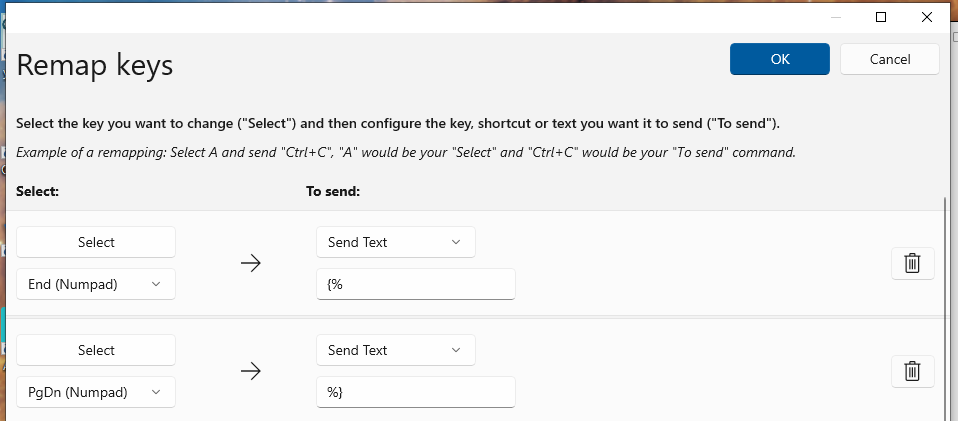
Go in to remap a key and you can get it to send text, not just single keys. I’m learning Twig templating for HTML at the moment, these two are a pair of the basic things I type a lot – why press three keys when you can press one? Haven’t figured out if it will send enter-presses yet. But this is extremely cool and very useful. Now if there was a way to save keyboard profiles so you could set up a layout for HTML coding, a layout for working with Photoshop, another for heavy-duty Excel work with your favourite formulae tied to these keys, that would be great. And I suspect if I shelled out for keyboard manager software that might do it. But this? This is a great tool and I’m hoping I can get it installed on the Accursed Surface Pro.
The Keybow is fast becoming an essential piece of kit – the shortcuts it stores are stored on the Keybow itself, so as I move from machine to machine I don’t have to reconfigure anything. The Microsoft Keyboard Manager is local to this computer, so that’s where the shortcuts stay. But it’s a damn handy piece of software and just one of many inside those PowerToys.
